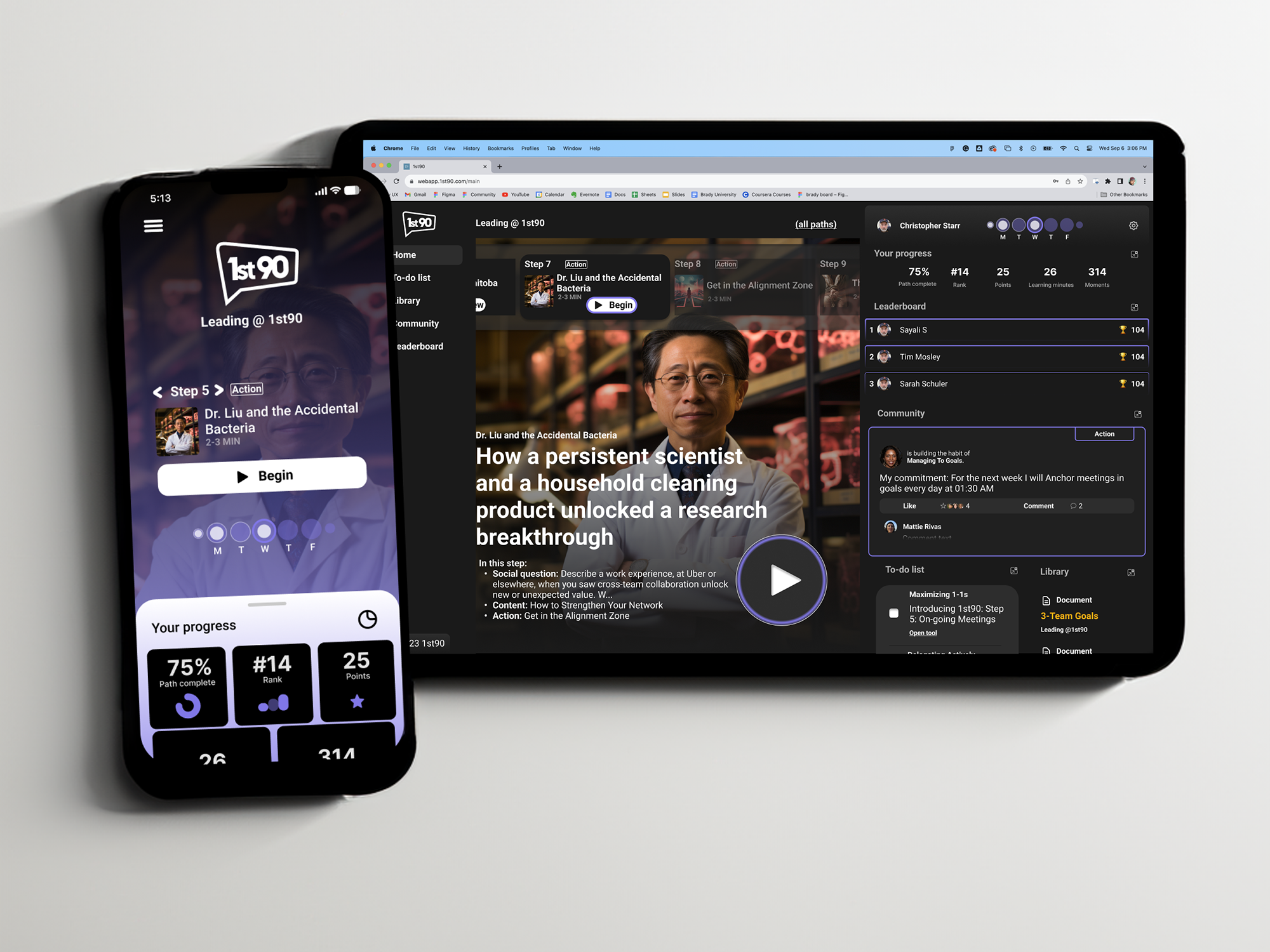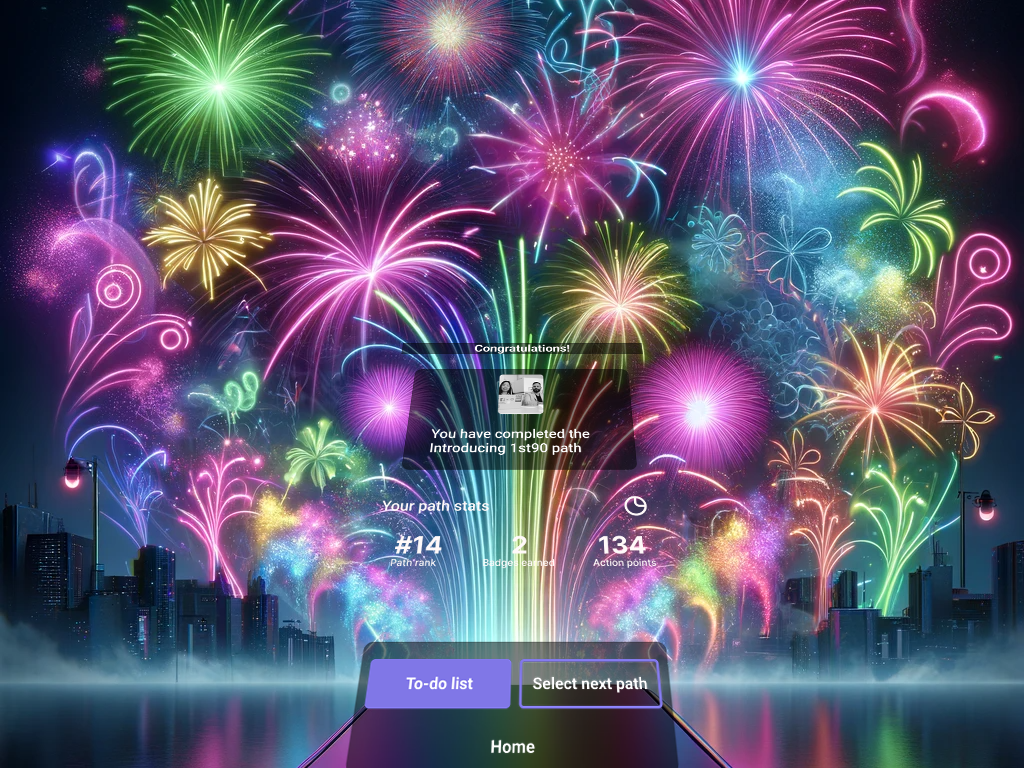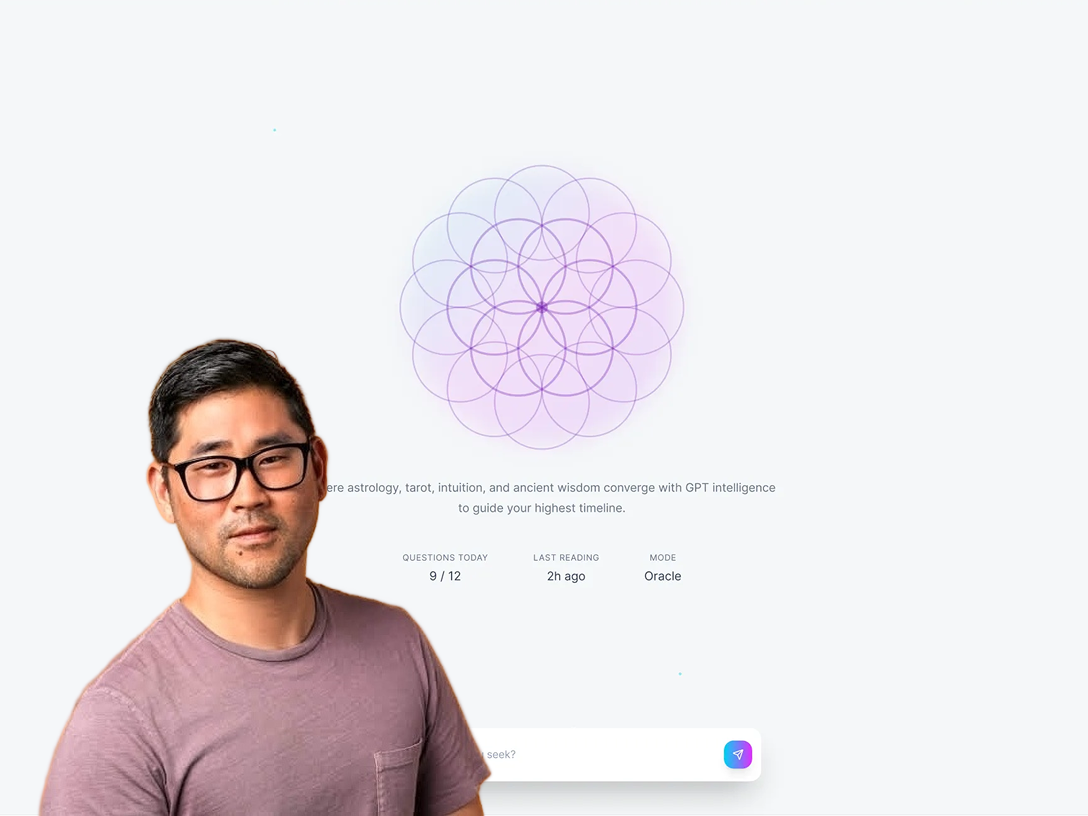Revolutionizing Task Management and Habit Formation for Professionals
In my collaboration with 1st90, I played a pivotal role in transforming their app's "Commitments" section into the innovative To-do List. This feature is meticulously designed for busy professionals, seamlessly blending task management with habit formation.
The To-do List is more than a simple task manager; it's a habit-building platform. Its design focuses on intuitiveness and user engagement, aligning with the daily workflow of professionals.
Key features include:
Easy Management: Users can swiftly add, edit, and organize tasks, ensuring efficient tracking of daily duties.
Habit Formation: Tasks are linked with actionable steps, converting routine activities into habit-building opportunities.
Progress Tracking: A visual representation of task completion fosters a sense of achievement and motivates ongoing engagement.
Responsive Design: Optimized for both mobile and web, it provides a consistent and seamless experience across all devices.
Streamlined To-Do List interface designed for the 1st90 project, featuring intuitive task management with visual aids to enhance user productivity and task tracking.
The To-do List has significantly enhanced user satisfaction and engagement in the 1st90 app. Its intuitive design and focus on habit development mark a substantial improvement over the previous "Commitments" feature, as evidenced by its positive user feedback and increased effectiveness in managing tasks and learning journeys.
Engagement-driven notification interface rewarding users for completing actions, with prompts for immediate feedback to foster interactivity within the app.
Dual-state to-do list interface from the 1st90 project showcasing interactive task management with options to repeat, edit, or cancel actions, enhancing user control and flexibility.
Versatile to-do list interface for the 1st90 project, highlighting an editable task detail view with action prompts, enabling users to efficiently manage and update their tasks.